从目前我知道一些框架(如MUI)带有"下拉滑动刷新"的方案,实际上在引用"下拉刷新"这一功能不可能将整一个框架进行引用,因此从腾讯开源中的Alloytouch看到这样润滑动作开源项目,来帮助你实现类似于"下拉刷新".
访问 (github)
DEMO
现在Alloytouch提供了几个DEMO,这可以让你深刻理解它能实现什么,通过下面的地址跳转查看:
Pull To Refresh: http://alloyteam.github.io/AlloyTouch/refresh/pull_refresh/ QQ KanDian: http://alloyteam.github.io/AlloyTouch//refresh/infinite/kandian.html Full Page Scroll : http://alloyteam.github.io/AlloyTouch/full_page/ Simple : http://alloyteam.github.io/AlloyTouch/example/simple.html 3D : http://alloyteam.github.io/AlloyTouch/example/3d.html Rotate : http://alloyteam.github.io/AlloyTouch/example/rotate.html Carousel : http://alloyteam.github.io/AlloyTouch/example/carousel.html Carousel2 : http://alloyteam.github.io/AlloyTouch/example/carousel2.html Three.js : http://alloyteam.github.io/AlloyTouch/example/threejs/
导入Alloytouch
我为你们准备了一个github版本地址,以方便测试Alloytouch,你仅仅引用到页面上即可开始。
<script src="https://alloyteam.github.io/AlloyTouch/transformjs/transform.js"></script> <script src="https://alloyteam.github.io/AlloyTouch/alloy_touch.js"></script>
当然官方也提供CDN:
- https://unpkg.com/[email protected]/alloy_touch.js
- https://unpkg.com/[email protected]/alloy_touch.css.js
核心的API (官方的描述)
var alloyTouch = new AlloyTouch({
touch:"#wrapper",//反馈触摸的dom
vertical: true,//不必需,默认是true代表监听竖直方向touch
target: target, //运动的对象
property: "translateY", //被运动的属性
min: 100, //不必需,运动属性的最小值
max: 2000, //不必需,滚动属性的最大值
sensitivity: 1,//不必需,触摸区域的灵敏度,默认值为1,可以为负数
factor: 1,//不必需,表示触摸位移与被运动属性映射关系,默认值是1
step: 45,//用于校正到step的整数倍
bindSelf: false,
maxSpeed: 2, //不必需,触摸反馈的最大速度限制
initialValue: 0,
change:function(value){ },
touchStart:function(evt, value){ },
touchMove:function(evt, value){ },
touchEnd:function(evt,value){ },
tap:function(evt, value){ },
pressMove:function(evt, value){ },
animationEnd:function(value){ } //运动结束
})
通过对象的实例可以自行运动DOM:
alloyTouch.to(value, time, ease)
-
value是必填项 -
time是非必填项,默认值是600 -
ease是非必填项,默认值是先加速后减速的运动函数,CSS版本默认值是cubic-bezier(0.1, 0.57, 0.1, 1)
通过对象的实例可以自行停止DOM运动:
alloyTouch.stop()
完整下拉
在这里有一个被单独分离的演示页面,你可以直接参考它,因为它能进行使用
请在真机或模拟环境下进行测试
参考:
https://github.com/AlloyTeam/AlloyTouch
——感谢你的阅读,若有错误请评论中指出