The command-line tool to maintain the Unity manifest file for 3rd-party upm registries, offering a similar but lighter experience like npm or yarn for NodeJS.
用于维护第 3 方 upm 注册表的 Unity 清单文件的命令行工具,为 NodeJS 提供类似npm或yarn的类似但更轻松的体验
The tool is designed to work with the OpenUPM registry, but can also work with any upm registries, including the official Unity registry.
该工具旨在与OpenUPM 注册表一起使用,但也可以与任何 upm 注册表一起使用,包括官方的 Unity 注册表。
– openupm-cli
以上是来自openupm-cli自身描述,除了使用内置的Unity Package管理器,当然也可以通过终端管理。在使用脚架前需要Node,请转node官方查看安装方式。
安装
// 终端
npm install -g openupm-cli在官方教程中提供来自中国区域的注册表,避免应网络问题无法使用。
使用
要使用区域 CN,请将命令替换为
openupm或openupm-cn添加选项--cn。然后 CLI 将同时查询 Unity 中国区域注册表 (https://packages.unity.cn) 和 OpenUPM 中国区域注册表 (https://package.openupm.cn)。
# Region us
openupm view com.littlebigfun.addressable-importer
# Region cn
openupm view com.littlebigfun.addressable-importer --cn
openupm-cn view com.littlebigfun.addressable-importeropenupm add <pkg> [otherPkgs..]
openupm add <pkg>@<version>
openupm add <pkg>@[email protected]:...
openupm add <pkg>@https://github.com/...
openupm add <pkg>@file:...// 删除包
openupm remove <pkg> [otherPkgs...]
// 查找包
openupm search <keyword>
// 查看包裹信息
openupm view <pkg>参考
- 原地址: https://github.com/openupm/openupm-cli#installation